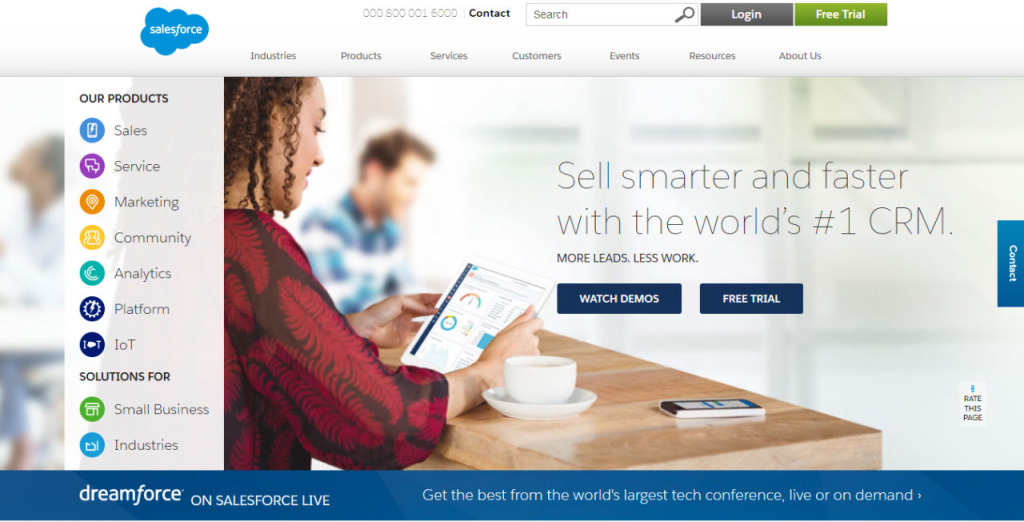To merge accounts in Salesforce, you must have the business account or unlimited/enterprise/developer edition of the personal account of the Salesforce. Only these four types of accounts offer the facility to read and delete simultaneously. Here are five simple steps to perform accounts merging in Salesforce software.
5 Steps To Merge Accounts Into Salesforce
Step 1:
Open the user interface of the software and go to the Accounts tab. Here you will see the option of Merge Accounts in the list of tool section. Click on the Merge Accounts button.
Step 2:
Now the system will ask you to search your desired string. Actually, the string is the combination of few characteristics. The system will find the text similar to your typed string.
Step 3:
After searching the entire database, the system will show the results in the form of a list. The length of the list varies according to the string. You can merge three results at a time; therefore, you can select three results only. After selecting your preferred results, click on the Next button.
Step 4:
In the fourth step, you have to choose one account that will serve as the Master Record. You have to choose it wisely because this Master Record will absorb all the information from other accounts and those extra accounts will be deleted. Actually, the main purpose to merge accounts in Salesforce is to get rid of extra accounts without losing vital information.
Step 5:
There is one very important option in Salesforce software that allows users to select the fields that they want to take from other accounts. This option prevents the overwriting of data in Master account. After selecting your desired fields, click on the Merge button. If more than three duplicate accounts are present in the database, then you can repeat the aforementioned steps to create one master account. Although the steps to merge accounts in Salesforce are very easy in terms of technology, they are very tricky in terms of logic. The ability of the operator to select the right results and right field is the main thing and this ability can’t be developed without experience. To polish your skills, you can practice merging of accounts. It is important to have this skill because the existence of large numbers of duplicate accounts in the system can increase the execution time of various functions, which is not desirable for any organization.