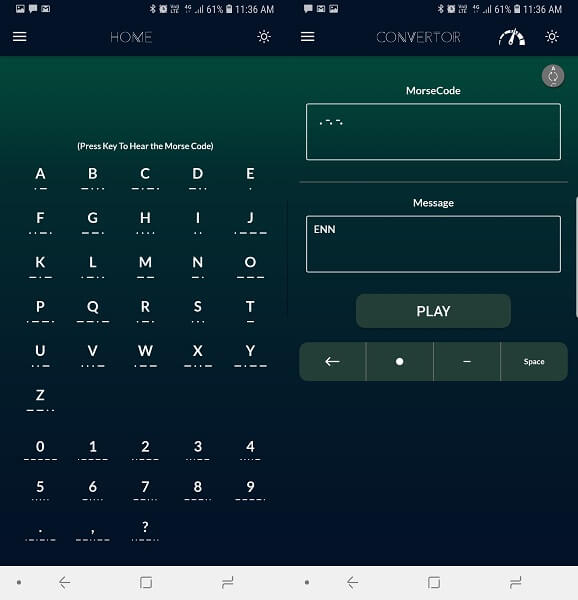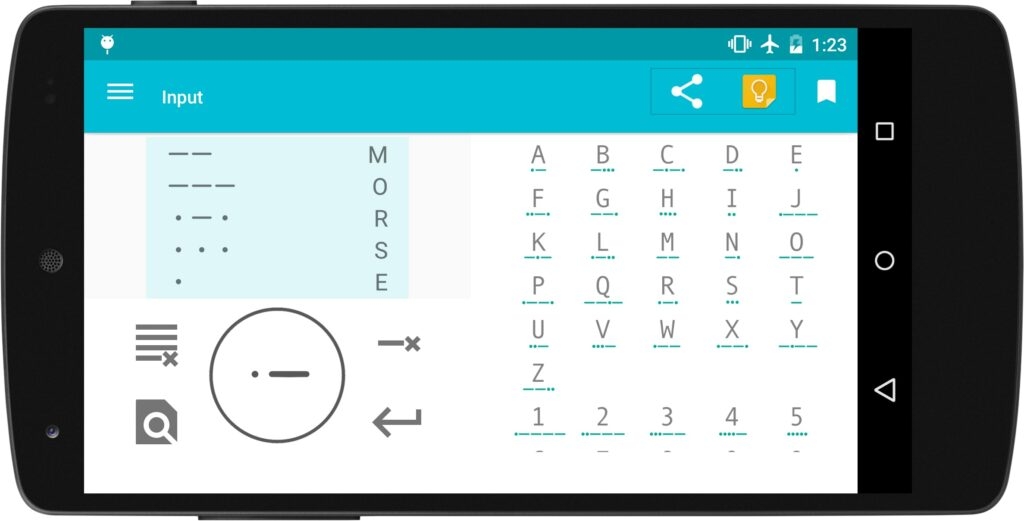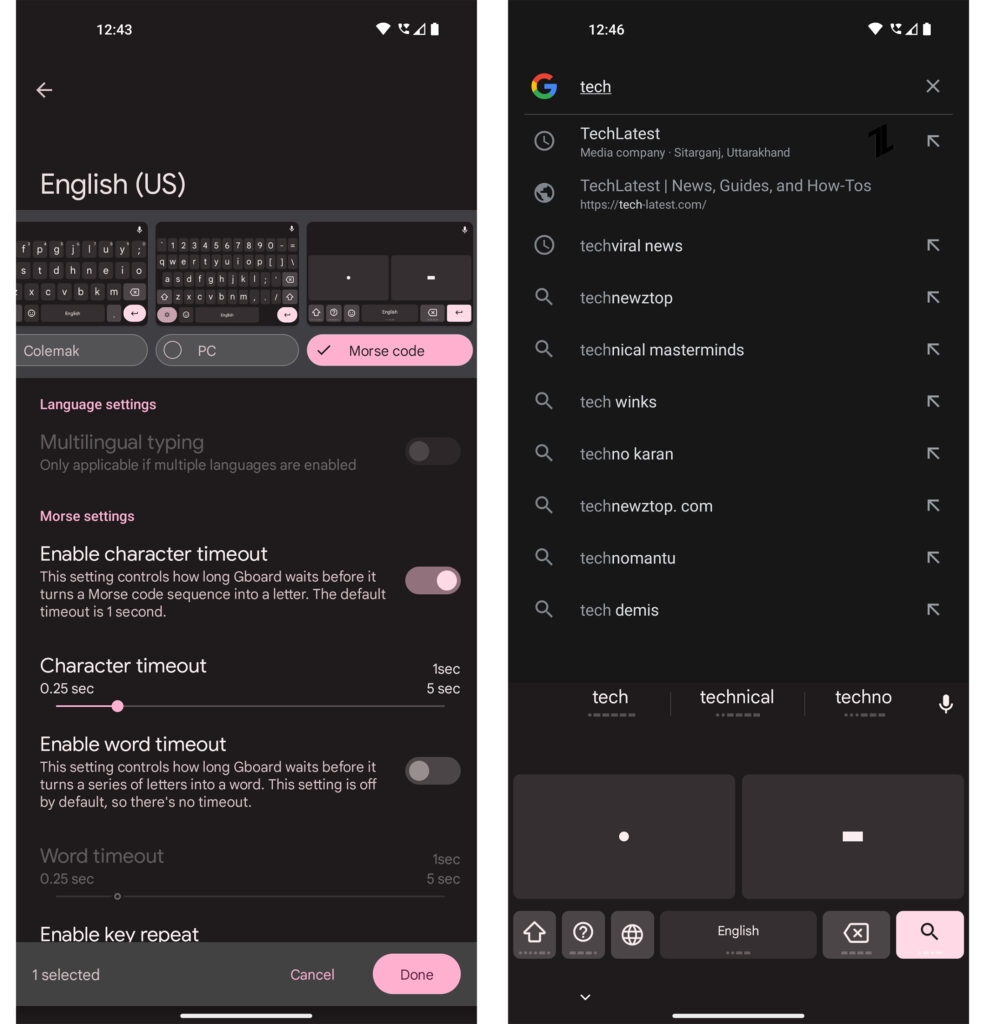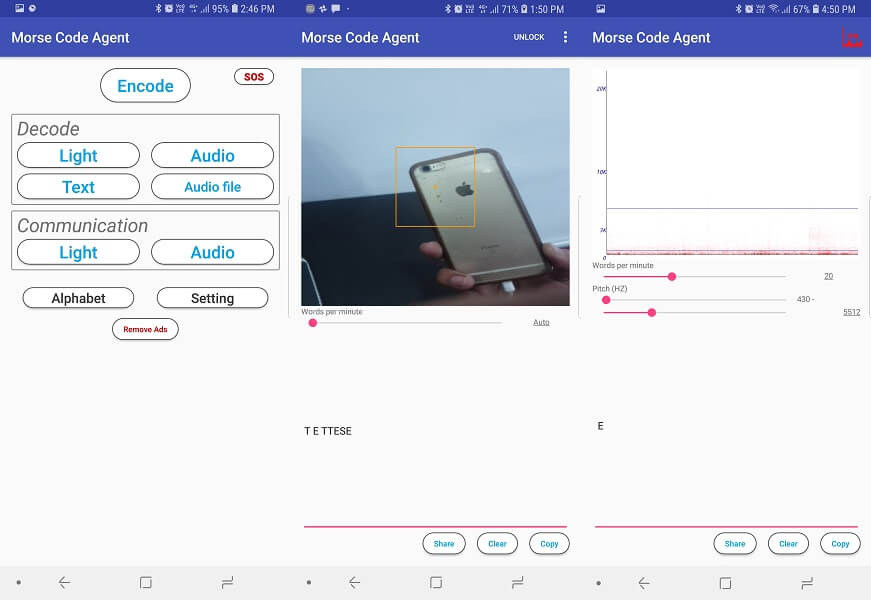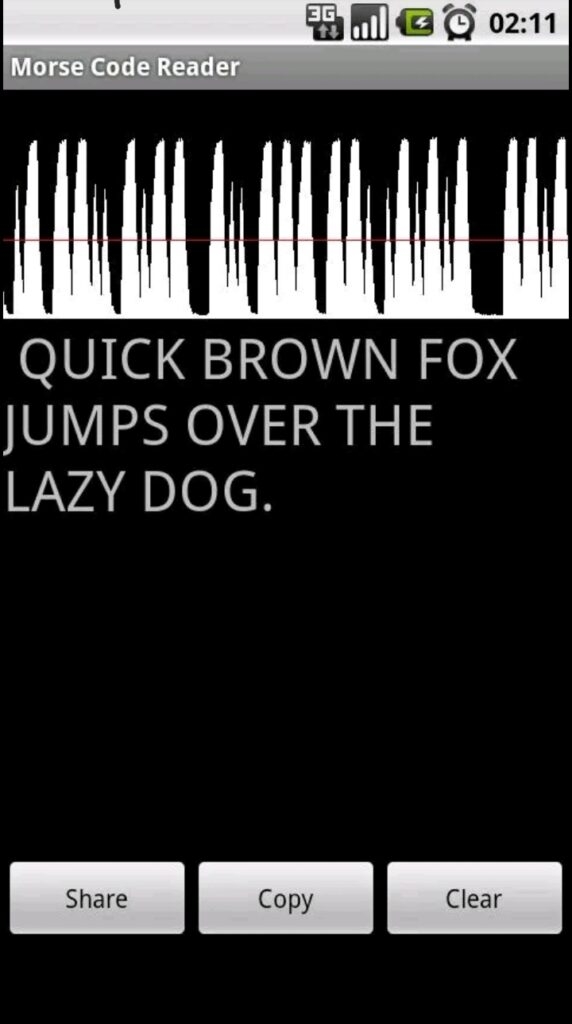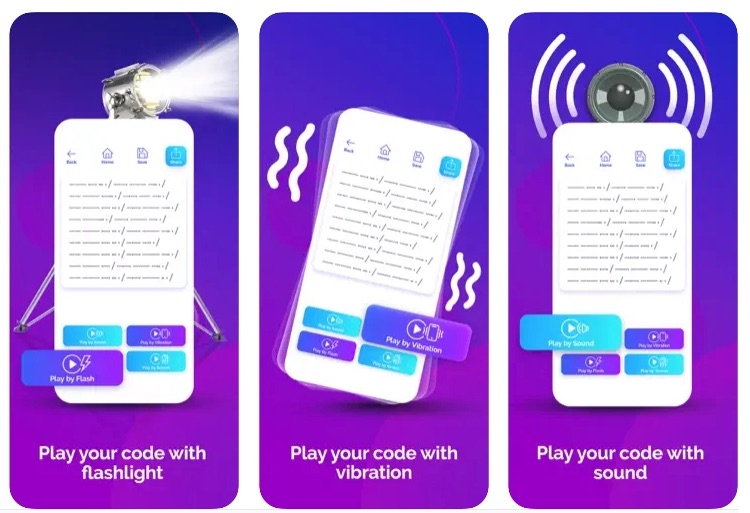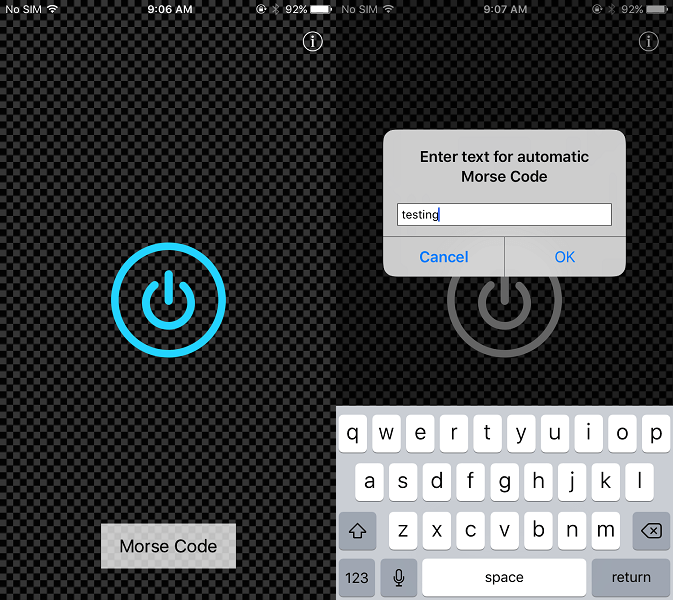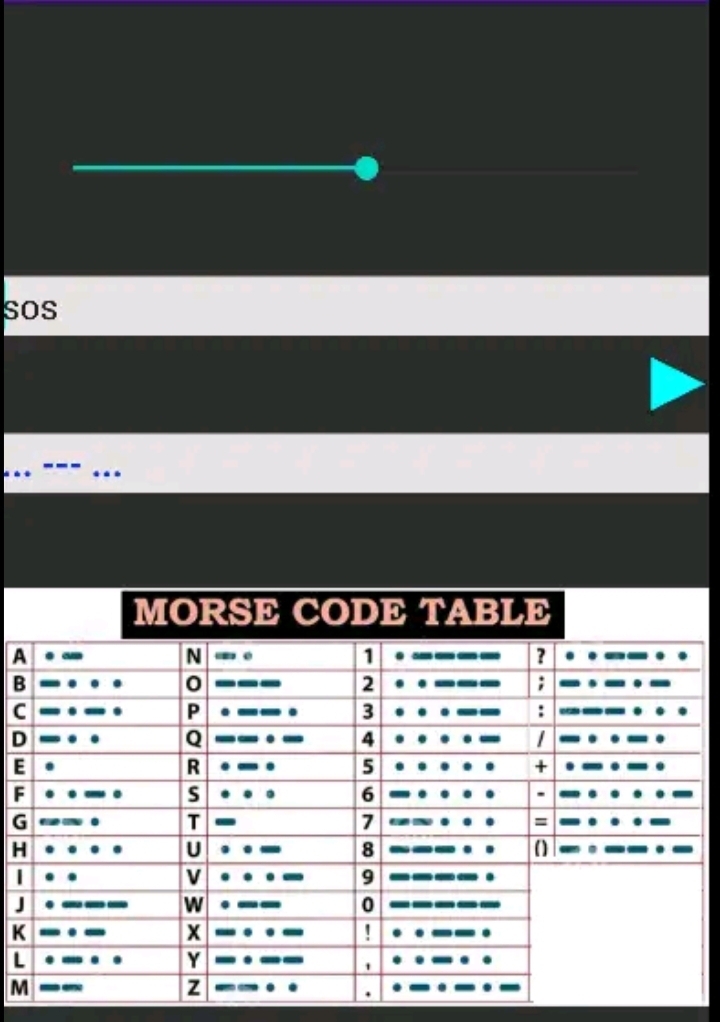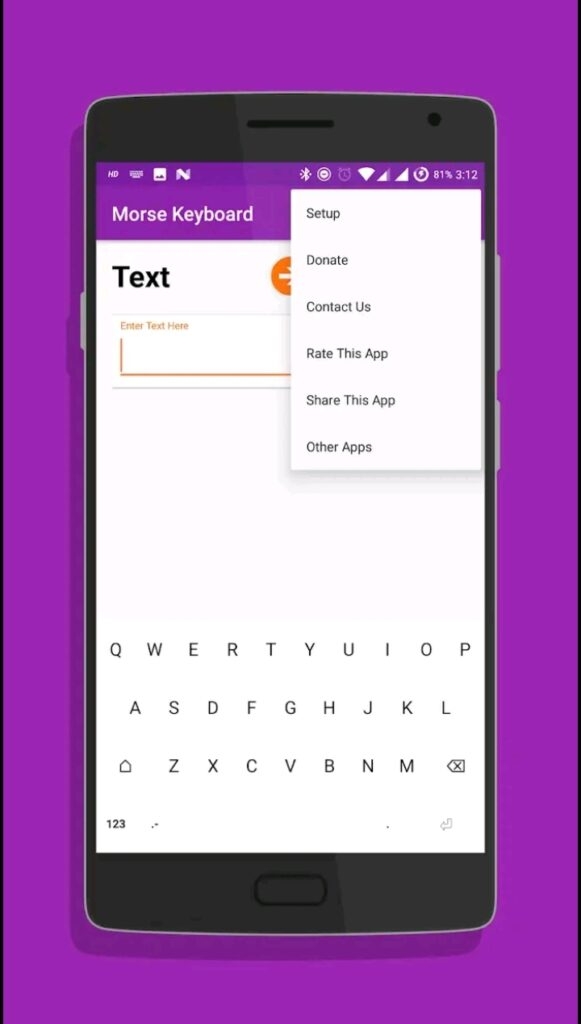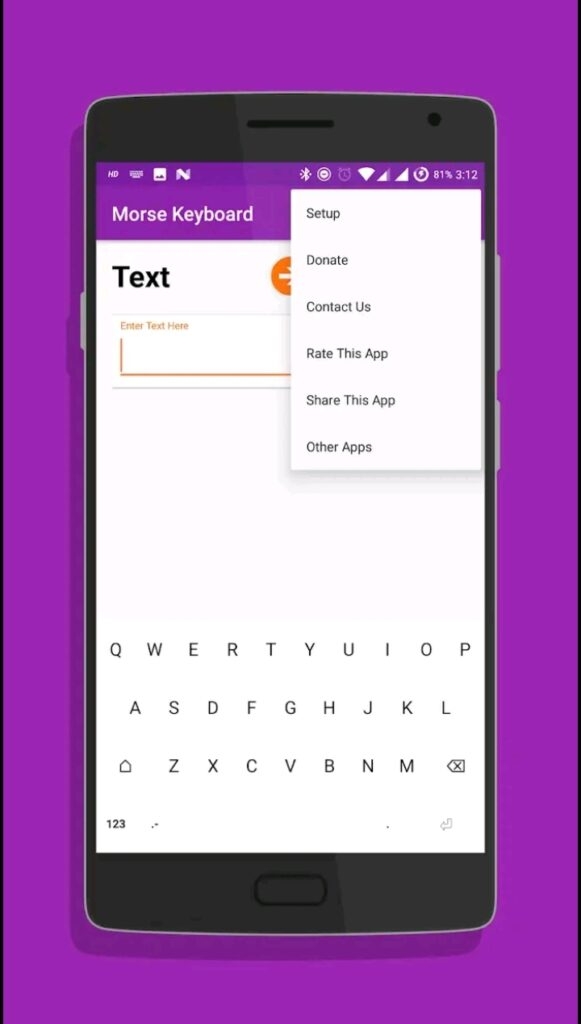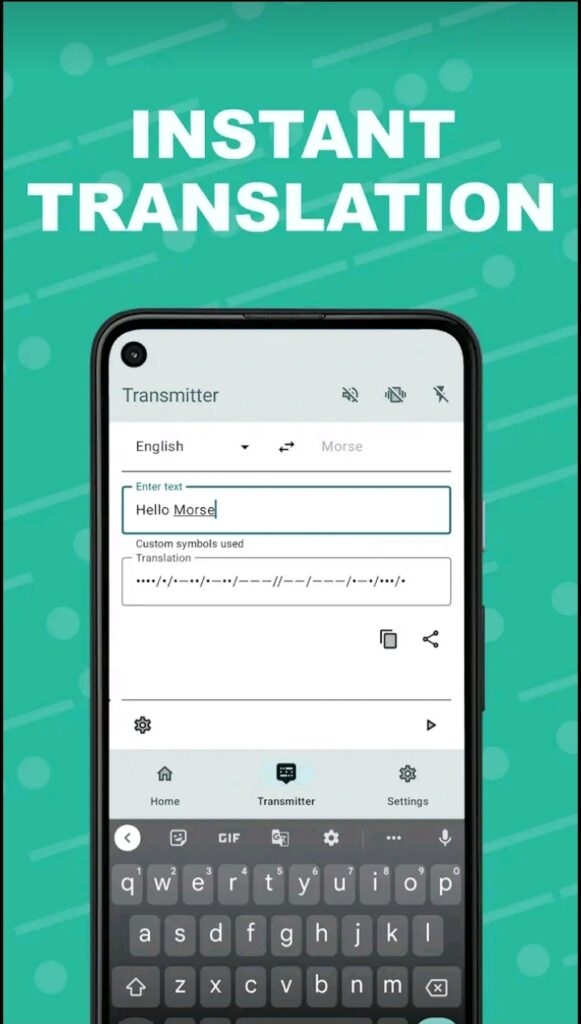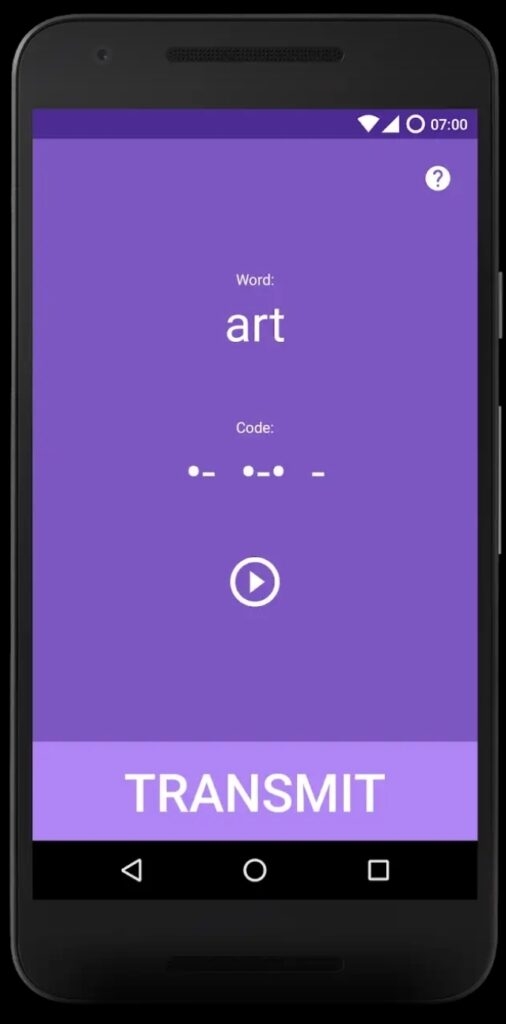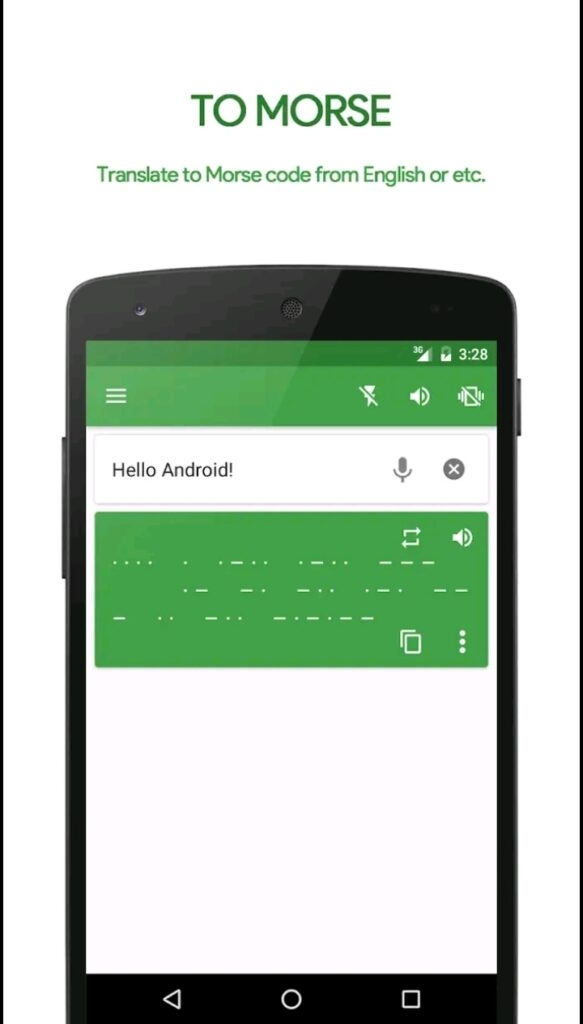The Morse code takes its name from creators Samuel Morse and Alfred Vail. This coding language consists series of DIT or a dot and DAH or dahs. They are decoded with Morse code charts. Consequently, after decoding, you can read them as alphabets and numbers. It is a safe way to send messages with security issues. This coding has been helpful in the past for sailors and armies in wars where they could send confidential messages to each other. Also, they have been used in aviation and radio or SOS signals. However, currently, you can learn to decode it using your smartphone. There are several code apps meant for the purpose that can help you create, understand and translate them. This article will tell you about the Best Morse Code Apps For Android.
Top 10 Best Morse Code Apps
1. Morse Code App
The Morse code app works like a Morse code translator. You can input any alphabets or word and it will convert them into Morse code and vice versa. You can also see the list of alphabets and their Morse code. It also provides audio feedback and will let you copy the given Morse code to the clipboard. You can then paste or send it as a message to anyone. This Morse code lets you transmit Morse code messages using the device’s flashlight. Download Now: Android | iOS
2. Morsee
Morsee is a very simple morse code app that lets you practice learning morse code. You can use this app to learn the morse code of the English alphabet, Kana (Japanese), and the Cyrillic alphabet (Russian Alphabet). You can start practicing by pressing the big button in the middle. A short press registers a dit, and a long press, dah. Morse code is just the combination of dits(.) and dahs (-). If you wish to send an encrypted message, you need to tap the whole message and convert it to morse; you can then share it with your others by tapping on the preview icon. It is a fun little morse code app for people who wish to learn this ancient yet beautiful coded language. Download Now: Android
3. Gboard
A Morse code app by Gboard is from Google. It is helpful for users who intend to send and receive Morse code messages from Google. The app has a Morse code keyboard app for Android and iPhone devices. In Morse’s case, it enables you to communicate by selecting the code option on the keyboard. It will let you type the message and suggest words that you can type in the code. It is similar to a standard English keyboard. The only difference is Morse code inputs. Download Now: Android | iOS
4. Morse Code Agent
With this Morse code app, you can convert any given Morse code, whether it’s a light, audio, text, or even an existing audio file on your devices, or encode your own Morse code message. It will use the camera of the device to capture the lights and they’re flickering and to convert them to alphabets which will be shown on the screen. And for the audio, use the microphone or any audio file. It also supports other languages, or you can set your own custom alphabets to the charts if you want to keep the message more secure. Download Now: Android
5. Morse Code Reader
The Morse Code Reader takes in the sound and converts the country into text. For this, it uses Morse Code. Also, it serves as a Morse code translator for audio purposes. The app has three buttons. They are for clear, copy, and share purposes. Also, they persistently take the input of sound from the device’s in-built mic and identify its pattern. At the same time, it comes with some restrictions too. For instance, it only works well with a bit of background noise, making it difficult to decode the sound and the coded message. Therefore, it is advisable to use this app in a quiet atmosphere—for instance, a room with minimal ambient sound. Download Now: Android
6. Morse Code Reader and Decoder
Morse code app that will let you read and create morse code messages. You can convert text into Morse or vice versa with this app. Like all the above apps, it also provides audio feedback and a flashlight for the written Morse codes. It also provides vibration feedback and a screen flickering effect to convey Morse messages. You can also take the quiz in the game to learn the letters and alphabet more clearly from the app itself. Download Now: iOS
7. Morse Code Transmitter
Morse Code Transmitter is a similar app to Flashlight with Morse Code. Here you can enter any messages or text and press the power icon on the screen shown in the app. This will enable the device’s flashlight and send the message you typed in Morse code via light signals. This can be helpful in a dark situation, for sailors, and for distance till the light is visible easily. Download Now: iOS
8. MorseLight
Morse code has multiple ways to transmit messages. One of those ways is light; your phone’s flashlight can be a helpful tool for this purpose. It can create signals in the Morse to enable you to have confidential conversations. This can be particularly helpful in dangerous situations if you are trapped or threatened. For this reason, the MorseLight app uses the smartphone’s flashlight to convert the text into secretive Morse code. This code can be further decoded by anyone who falls on the site. So, first, you need to add your message in the text box. Next, click the ‘signal’ option. It then flashes signals in bursts of light. So, the message is sent to someone who can save you from it. The Morse code app can only send visual Morse code from the flashlight. However, if a flash Download Now: Android
9. Light Conversation
Like Morse Light, the light conversation app converts the flashlight to send and decode Morse code into words. For this, you need to aim toward the source of light and transmit code. Consequently, it will scan and convert it to show you the hidden message. You can use it to send any Morse code signal. Download Now: iOS
10. Morse Code Keyboard
There are various Morse code apps for translations and creating codes from flashlights. Like its name, the keyboard enables you to type in the code Language. It seems just like a regular keyword. However, when you tap a key on the keyboard, there is a corresponding Morse Code. It just comes like any alphabet letter in English. This app can send secret messages to friends and family for play and fun. The text sent can be easily converted using the keyboard by copying and then pressing the decode option. The Morse Code Keyboard app is available for free on the Play Store. But it comes with ads. Download Now: Android
11. Morse Code Keyboard
There are various Morse code apps for translations and creating codes from flashlights. Like its name, the keyboard enables you to type in the code Language. It seems just like a regular keyword. However, when you tap a key on the keyboard, there is a corresponding Morse Code. It just comes like any alphabet letter in English. This app can send secret messages to friends and family for play and fun. The text sent can be easily converted using the keyboard by copying and then pressing the decode option. The Morse Code Keyboard app is available for free on the Play Store. But it comes with ads. Download Now: Android
12. Morse Transmitter
If you are looking for a simple app, the Morse Transmitter can be your choice. It is mainly for iPhone users. The app enables you to convert the text into Morse codes instantly. It even has a dictionary if you intend to learn the codes for the alphabet and numbers. Moreover, the app is famous for supporting several foreign languages. It can save your Morse codes and enables you to play with them through audio and light. It uses the phone screen to flash the encoded message for light use. The app is easy to use and even instantly decodes audio. However, it cannot convert coded messages sent through light signals. You can download the Morse Transmitter for free. This is a simple and easy-to-use app with various cool themes. Unfortunately, you cannot send a message through the camera flashlight. Download Now: Android
13. Morse Trainer
The next on our list is the Morse Trainer app. Just as its name suggests, the app is meant to train users to tap Morse code easily. There are no other additional features of this app. The app is exclusively designed for training purposes. Morse Trainer gives two options. The first option lets you learn and then practice the skills you learned through it. Every letter has a Morse code; you can practice it by tapping a button on the app. With every step of learning the Morse code, you can become close to gaining proficiency in it. It helps to learn Morse coding from scratch. The app is available for free. So, next time you can add a new skill to your work profile by downloading and learning through this app. Download Now: Android
14. Morse Mania- Learn Morse Code
Are you seriously gaining interest in learning new skills? If so, you must try your hand at learning Morse code. For this, Morse Mania can be an ideal app developed by Dong Digital. It has 190+ levels for qualifying ahead. These levels include audio, visual, flashlight, or vibration modes. Before playing this game, you can just read its simple guide. After that, you can begin by playing the first level and monitor or play other levels. So you can identify and decode Morse code sent your way. Even it helps you to decode Morse code sent through broadcasts. Every level has a proper layout and an easy-to-read description for it too. You don’t need an internet connection to access it. This becomes another benefit that makes it easy to use even in bad network areas. Just as you keep clearing level after level, you will keep learning every aspect of Morse code. You will gain mastery in Morse code numbers, abbreviations, phrases, sentences, and other symbols. Download Now: Android
15. M3 Translator
The last one on our list is M3 Translator. The name M3 implies its full name is Miraculous Mighty Morse. So, similar to its name, the app is also unique. This translator app allows you to convert Morse codes into different languages. It supports English, Japanese, Russian, Greek, and Hebrew. The app even works to convert your standard text into Morse codes. It offers voice input support to convert your audio and conversations into Morse code. It can efficiently encode Morse code from various Channels of sound, flash, and vibration. When you open the app, there are three boxes at the top right corner for each channel. Consequently, it has a simple and friendly user interface look. So, whenever you come across any document in secret Morse code, you can easily use the app to translate any document. Download Now: Android
The Last Word
Morse coding is an ancient practice used today. Although not valuable for the professional world, it still has some important uses. You can use it for fun, play, secret messaging, or even during serious situations where you might be in danger. To learn Morse coding or use it, the apps mentioned above can be helpful. You can read and analyze them before